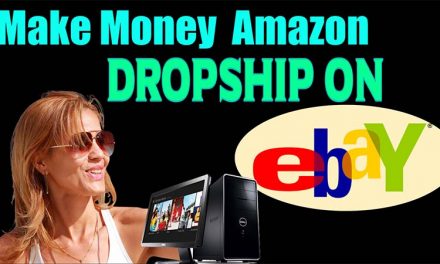Google Search Console Video
how to create google search console account 2021 (for Beginners) | Google Webmaster Tools
#WebJek #Buyfave #Googlesearchconsole
Why we need an account for google search console?
Because, google Search Console tools creates a report that helps to measure Search traffic, of any website,
also, this tool fix issues, and make that website Rank higher in Google Search results.
Improve website performance on Google Search,
Optimize website content with Search Analytics,
Get report of which queries bring most users to your website.
break down detail report of impressions of website, clicks, and position on Google Search.
Google Search Console that formerly called as Google Webmaster Tools,
Now we know little bit about google Search Console,
But We also need to know,
how to use Google Search Console?
What we Can Do with it?
with Google Search Console, we can Submit a Sitemap for any Website,
So, google can crawl sitemap & index web pages, of website,
Inspect individual URLs to find indexing issues,
Review & Fix website’s coverage in the Google search results,
We also can Monitor top search queries, for our website pages, and Geo Location,
Excellent opportunity for Website SEO strategy,
Test and improve our website’s mobile usability with customized report,
So, our website can rank higher in Google and gain more organic traffic instantly.
I will go through step-by-step to learn complete setup of Google Search Console,
So, please watch the video to the end to learn all steps in detail.
I have Provided a Link in description below,
to set up Google Search Console account.
If you are new to my channel.
Please subscribe if you haven’t subscribed yet & hit the bell of notification,
so, you will be notified first, as soon as I upload a new video,
Google Search Console is a web service by Google which allows webmasters to check indexing status and optimize visibility of their websites.
Add Google site map plugin link
as soon as I click a Link that I have Provided in the description below this Video
I came on this Page, Click on Start Now
Use the same account that you have created to sign up with Gmail account.
You Must Have a Gmail account to sign up with google search console account,
So, if you don’t Have a Gmail account then you must sign up first for Gmail account,
Watch this Video to sign up for Gmail account
Google XML Sitemaps
Google (XML) Sitemaps Generator for WordPress