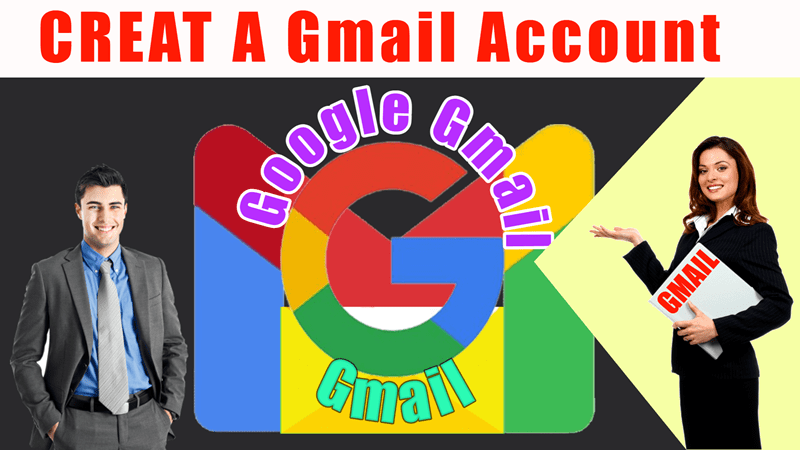How to Create a Gmail account 2021/Sign up for Gmail and create a new Google Account
#WebJek #Buyfave #Gmail
If you have a website or any online business then it is very important to have a Gmail account,
Why it is very important gave a Gmail?
Because, Google has so many very important & useful apps for most internet businesses.
So, user can sign in to Gmail & use Most of Google products including Goggle Search console tool, Goggle Webmaster Tool, YouTube, Google Play, Google Drive and so many more.
Without Gmail account no one can access any of Google products,
Click the Link That I have Provided in description below. To go on page that has signup links & details.
As soon as you Click on that Link Please go step-by step
Then Sign up for Gmail and create a Google Account,
Click on create Account
Select myself or for my business
I am selecting for myself
Select your country, I am selecting US
Password must contain 8 or more characters with a mix of letters, numbers & symbols
(Keep This Password Safe So, Easy to Remember Next time)
Click Next, if you want to save password in your browser – That is Optional
Phone verification required, so, select any country that you live in then add a phone #
Google use this phone# for security & it will not visible to anyone else
Click next, you will receive a Phone verification code on your phone,
That Copy & Paste Right in this Box & Hit Verify,
Once you verify a phone #
Then we need to add a recovery email & that is optional.
But it is strongly recommended because in the event of any issue arise,
Then You can easily get recovery & log in to your email,
Fill in your Birthday & Gender (you may select rather not to say)
If you want to know why google ask for this information? Then click on this information to learn more,
then click next
Privacy & Terms page, scroll down & click on Agree.
That’s it, you got a Gmail account.
Now, you are able to use Most of Google products including Goggle Search console tool, Goggle Webmaster Tool, YouTube, Google Play, and Google Drive,